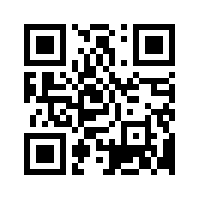Video Tutorials
We have made som short video tutorials which takes you through some of the many WeGolf features.
In this section we cover the iPhone version as well as some of the main features on the WeGolf web. Learn how your friends can follow your game live or how easy it is to modify or add GPS coordinates from your computer.
|
|
Category |
Name |
Description |
|
iPhone |
Takes you through the steps of adding a new player on the phone, from your phone book and downloading from your personal web page. |
||
|
iPhone |
Locating courses with the three methodes, search in country list, nearby courses and the general course name search. |
||
|
iPhone |
All the steps in keeping score, looking at statistics, using the GPS as well as aerial views, publishing score live on web and Facebook |
||
|
iPhone |
A introduction on where to find the different settings to utilize WeGolf in the best possible way. |
||
|
General (web) |
Saves time in typing on the phone. Web login here... |
||
|
General (web) |
See how easy it is to add a new course using Google maps on the web. Web login here... |
||
|
General (web) |
Change courses in the WeGolf database to fit your game using google maps. Web login here... |